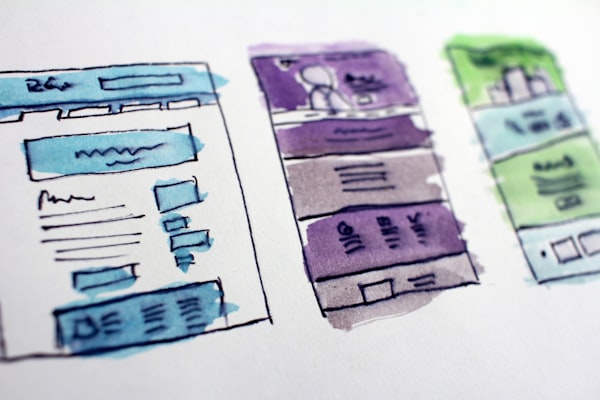Sanity Check: keeping yourself safe online
It's important that we stay safe online. Let's take a look at the most common tips and tricks.

As we all know, the internet is very wild and consists all types of resources. To keep ourselves safe is our own responsibility. So let's talk about some most common threats and how to keep ourselves safe. While all of these solutions may not apply to everyone but it is a general idea as so what measures you can take and adapt to your own use case to be a bit more safer online.
Personal Hygiene online
I can't emphasize this enough, Do not use same Passwords everywhere. try to use something that you can recall easily but not something that is very obvious (e.g. your name or birth/anniversary date) Using a combination of Letters, Numbers and unique special characters is always a good practice and a long-lengthy password is harder to crack than a small, easy to remember phrase e.g. password Yes, I've seen users literally using the phrase password as their password. While most of the next gen services will validate your password today to make sure that you're not using some of the most common phrases, It is always in one's personal best interest to use different iterations of password for different services as it saves you from being hacked if one of the services you use gets compromised. One interesting tool to check if your email or password was leaked recently in a data breach is to head over to https://haveibeenpwned.com/ every once in a while and check your email address and passwords if they were found in a recent data breach. While I'd personally simply not use that email again for any other service, What you can do is to change passwords and enable 2nd factor authentication for such services to make sure that if someone is trying to log in using your breached email/password then they can't get immediate access to your account. If possible, use throw away accounts for services that you know you won't use again. We all know we've been to websites that are notorious about getting you to sign up before you can access a piece of information you need. You can use a simple throwaway email address and a random password to quickly sign up and get the info you need. take extra caution of not sharing your primary email or password at sites that particularly look shady, such sites are most prone to get hacked and data being leaked online. You can also get extra sure that you're safe online by ensuring that you use a Password Manager (e.g. lastpass or 1password) such services will ensure that your passwords are random and unique for each service that you use. Since I'm good at making my own random password combinations, I use Firefox lockwise to keep passwords stored. Lockwise is really simple to use, passwords are readily available in the Firefox browser and lockwise app and I can readily use them when I need it. Whenever I change a password, it gets updated in lockwise and I don't have to worry about remembering it. This not only makes life easier, it also adds a strong first line of defense against your online presence and the prying eyes. As I've mentioned earlier as well, a Good second line of defense is to use 2nd factor authentication. I recommend using something like google authenticator or authy where authy is my personal preference because the app is available on almost all the devices that I use (laptop/mobile) and all my 2nd factor tokens will be readily available when I need them. The app also requires me to enter a unique, configurable PIN for the one odd time that I may get one of my devices into hands of someone suspicious by chance.
Keeping your identity safe
Believe it or not, internet is not as safe as you think, there always are prying eyes tracking what people do online. This ranges a wide variety of stakeholders. Starting with your ISP (Internet Service Provider) to the search engine that you use and going as far as the hackers of the wild web. One simple way to ensure that your communication is encrypted to the websites or services that you use is safe is to ensure that it is loaded over the secure protocols, for example, in your browser, make sure the URL of the website you're visiting starts with a https:// and their is a padlock icon next to it. This ensures that your data is protected from various types of man in the middle attacks. Second tip I can give here is to ensure that you're visiting the correct website. Sometimes, you can become a victim to what's known as a phishing attack, in such an attack, an attacker will make a fake page that looks almost like the social media or internet banking login page of the sites that you use. However, the link will be different. You should always double check the URL of the page before entering your sign-in information. Your banks or social media service or anything else will not ask you any confidential information publicly this includes your Password, OTP (One Time Password), Credit/Debit Card information etc. such information is always meant to be directly entered by you when you're signing in or making a purchase online etc. while these people may present themselves as a "representative" of the aforesaid institution, they're usually the scammers trying to steal your information. One more advice I can give here is to use a VPN (virtual private network), This almost comically saves you from the tracking imposed by your ISP as they'd only see that you're connecting to a remote server but this will ensure that your communication is actually being obfuscated to keep your identity safe from malicious elements.
Be Responsible
I really can't emphasize enough here, It is very important that you take your own responsibility. Just like if you were visiting outsite, You have to take several precautions when you visit a site or service online, while it's true that you're at the comfort of your couch or armchair (or whatever else that you browse internet at) There are still things that can cause a plethora of implications. We see a lot of our friends falling victim to various online frauds, or harassment or bullying online. We sometimes try to get involved into senseless conversations with trolls which is totally stupid on our own part. These trolls are usually online with one and only one intention, to make as much damage to the other person's mental health as possible. they'd use all sorts of language and tricks to pull you into a debate by poking or provoking you into an argument. You should simply avoid getting into a fued with such elements as it is the only sane choice to ensure your own mental well being. Apart from this, it is also very crucial to make very informed decisions before sharing content online while we have freedom of expression and speech, We should always be mindful that "With Great Power comes Great Responsibility" so use your powers wisely and avoid wasting your energy on wasteful arguments online. Besides this, the second most important point I'd like to make here is to save yourself from falling into online scams. These scams are comically easy to identify. People will claim a "miracle medicine" or a "rediculously cheap deal on an expensive branded product" or would ask you to join their "revolutionary programme that changed their life forever". All of these and many more are very obvious signs that someone is trying to lure you into their scam. These will usually ask you to pay upfront and then disappear. Some play smart by giving you excuses or by shipping out counterfeit items. Another branch here is the oh so awesome, the classic multi level marketing. Don't get into such things as it can generally lead you into financial distress and losses. While shopping online. Always make sure that you're making a purchase from a trusted brand. Don't buy from shady websites that look dubious. sometimes, such sites will offer you deals that look too good to be true and will eventually either disappear or will continue giving excuses.
On a final note
Staying safe online is an evolving practice. as the scammers get smart, You'll have to get even smarter to outsmart them. The examples I've given above are just the tip of the iceberg with the general internet that's visible to the naked eye. There are even dubious places on the dark web that are even more sketchy and I'd probably cover those in a separate article some day. If you've fallen victim to any of the scams online and want to share your story, feel free to leave a comment below so that others could learn from your experience.
Until next time,
Tek Duke